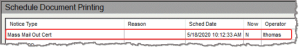Schedule Voter Certificates for a Mass Mailing
This topic explains how to schedule all Active voters in the county database to receive a voter certificate. The certificates are scheduled in the Notices Queue and, from there, can be printed or exported to a file for a commercial printer.
- Go to REPORTING > Flexible Reports.
- On the Flexible Report dialog, in the Data Source box, select Voter Register.
- In the Output Option box, select Voter Focus Document.
- On the Select Document to Print dialog, find and click Mass Mail Out Cert in the list of documents.
- To limit the voters to those who were registered before or after a specific date, click Status, Birthdate, Registration Date in the Record Selection box, and then enter the appropriate EDR date.
- If you are limiting the mailing to certain precincts—for example, to precincts where the normal polling place has changed—click Precincts/Districts, Cities/Wards in the Record Selection box, and select the precincts that will receive the mailing.
- Click Run FlexRep to schedule the voter certificates in the Notices Queue. A message displays when the run is finished, indicating how many voters were scheduled for a certificate.
After making a selection, click Close to return to the Flexible Report dialog.
If you look on the voter’s Schedule
Document Printing dialog, you will see that a
And a row for the mass mailing is added to the Audit tab in the voter's record.